1

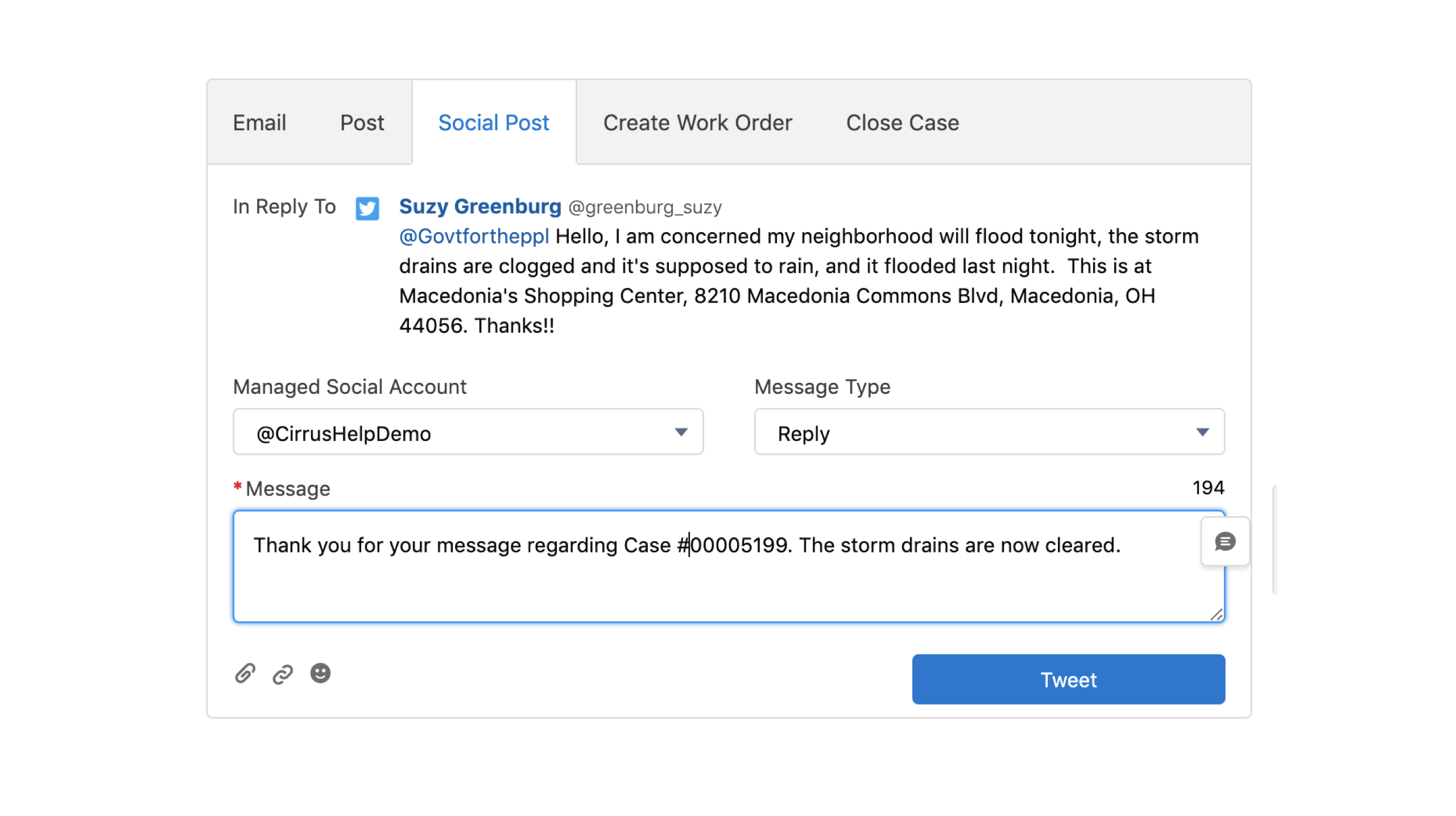
Easily Update Residents
Now, the customer service agent can easily update resident Suzy by posting to Twitter (or other social media accounts, such as Facebook), directly from the Salesforce console.

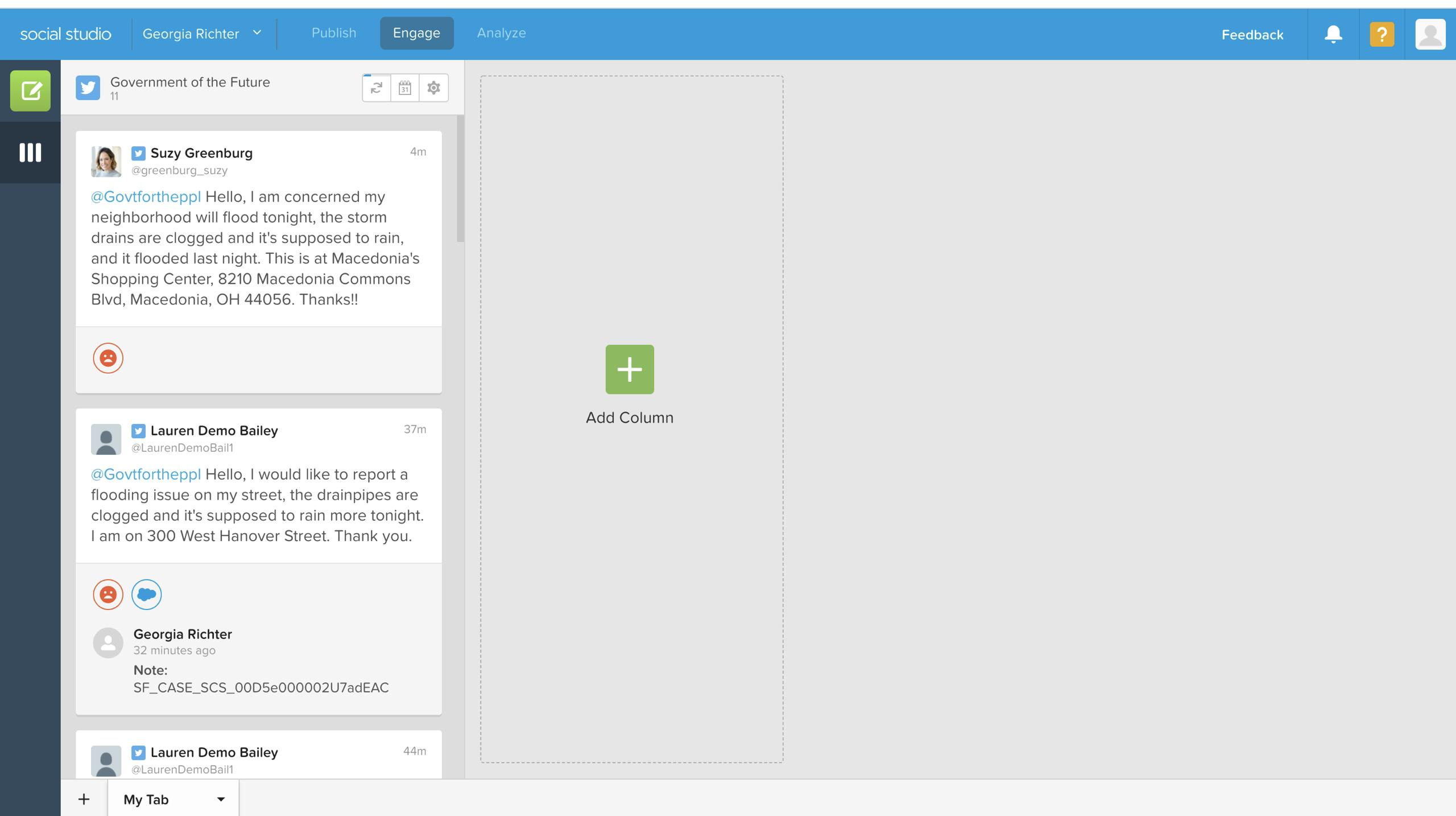
Monitor Social Media Mentions and Hashtags
Governments and municipalities can take advantage of the information residents post on social media to find key updates on local events, such as flooding, traffic signal malfunctions, downed trees or power lines, wildlife encounters, pets on the loose, and occurrences of blighted property.
Here we see an example of how Salesforce Social Studio monitors whenever the locality is @-mentioned. Posts are pulled into an engagement console to tag sentiment. Governments can also set up monitoring for specific terms when the department is not @-mentioned directly, and monitor from multiple social media accounts in a social media command center.

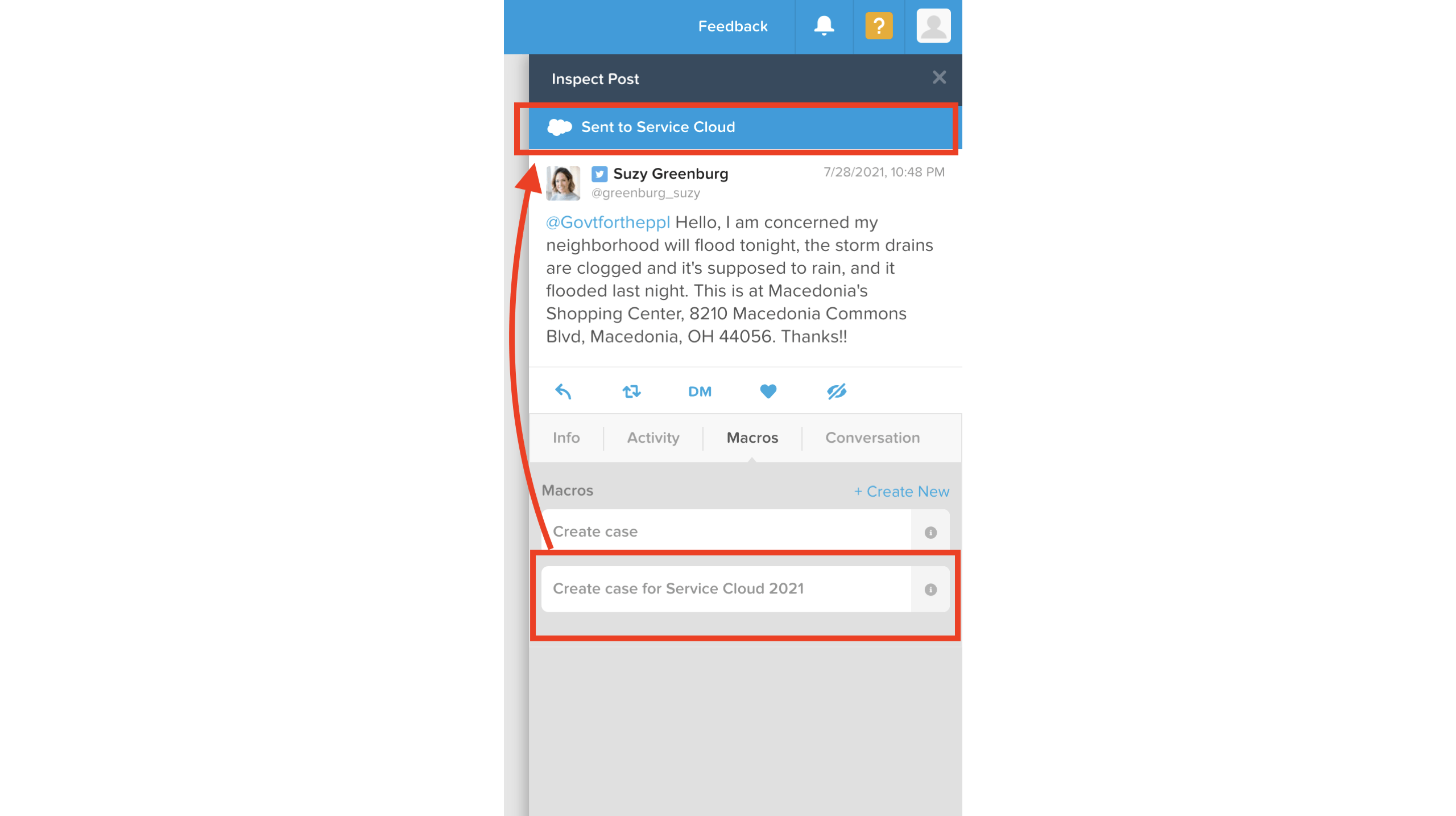
Engage with Social Media from within Salesforce
From the console, government teams can decide which Tweets and social media posts warrant case creation and intervention. The employee selects the Tweet about potential flood risks and creates a case in Salesforce Service Cloud to notify and engage the right departments for remediation. In this case, the government team monitoring social media can rest assured that the service team will follow up with this concerned resident.

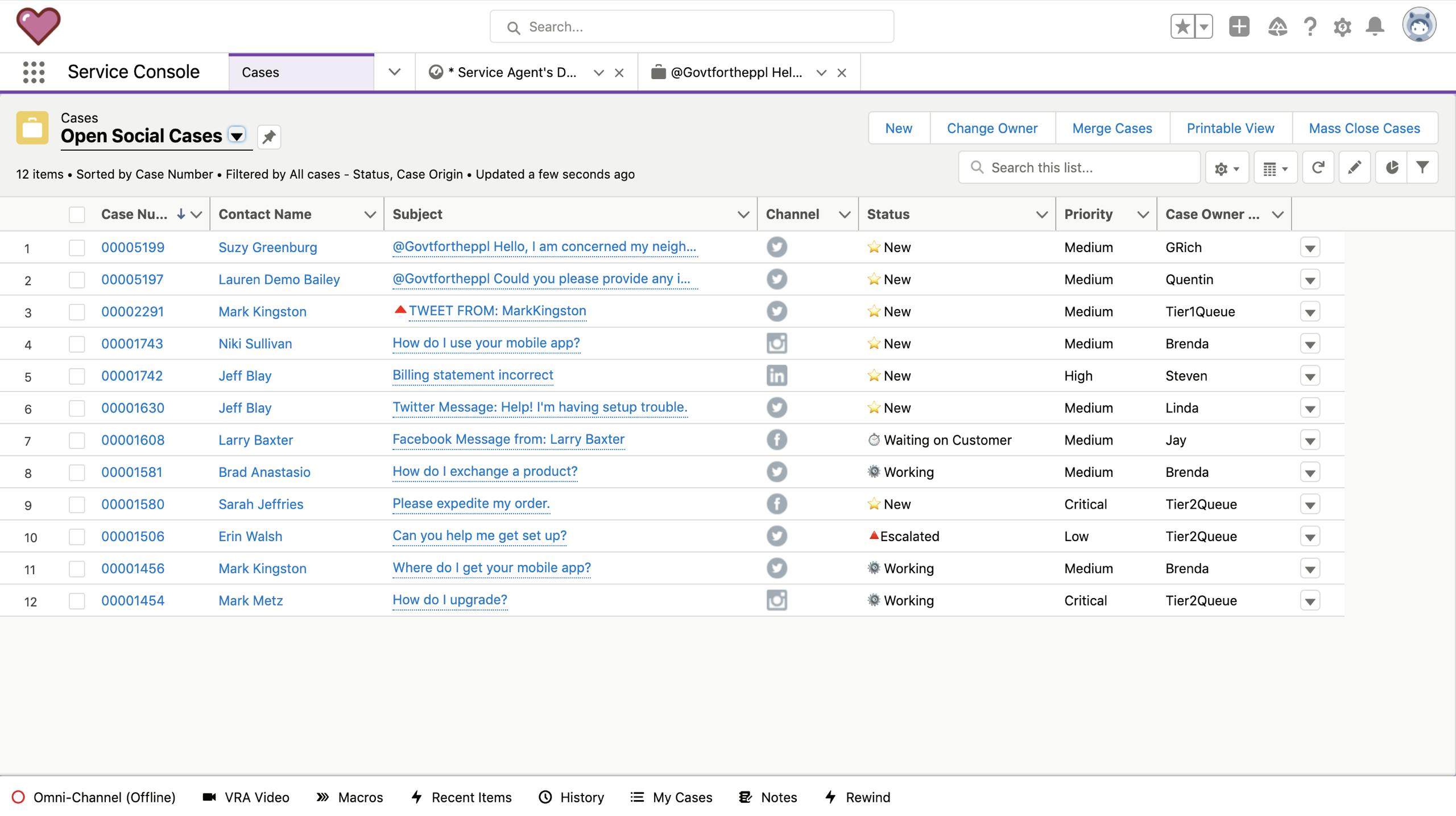
Create Cases from Social Media Posts
From the Service Cloud Console, service teams will see the Tweet automatically converted into a case. Here, we see resident Suzy’s Tweet is now a case created with a New status, prompting the government agent to begin assessment and engagement.

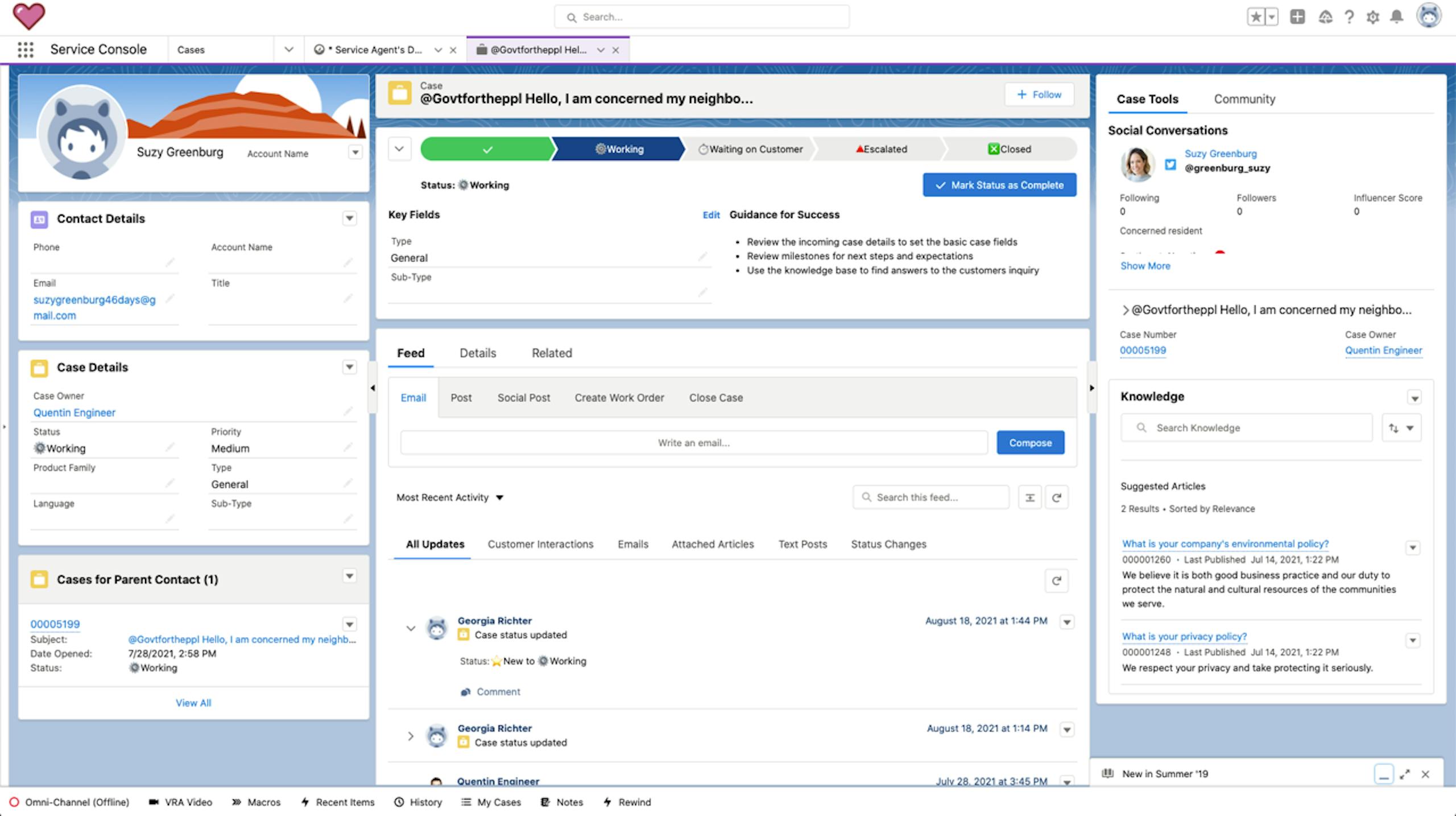
View Case Details
The case provides a closer look at the resident's submission and allows the agent to track changes and update with other relevant details coming from Social Studio.

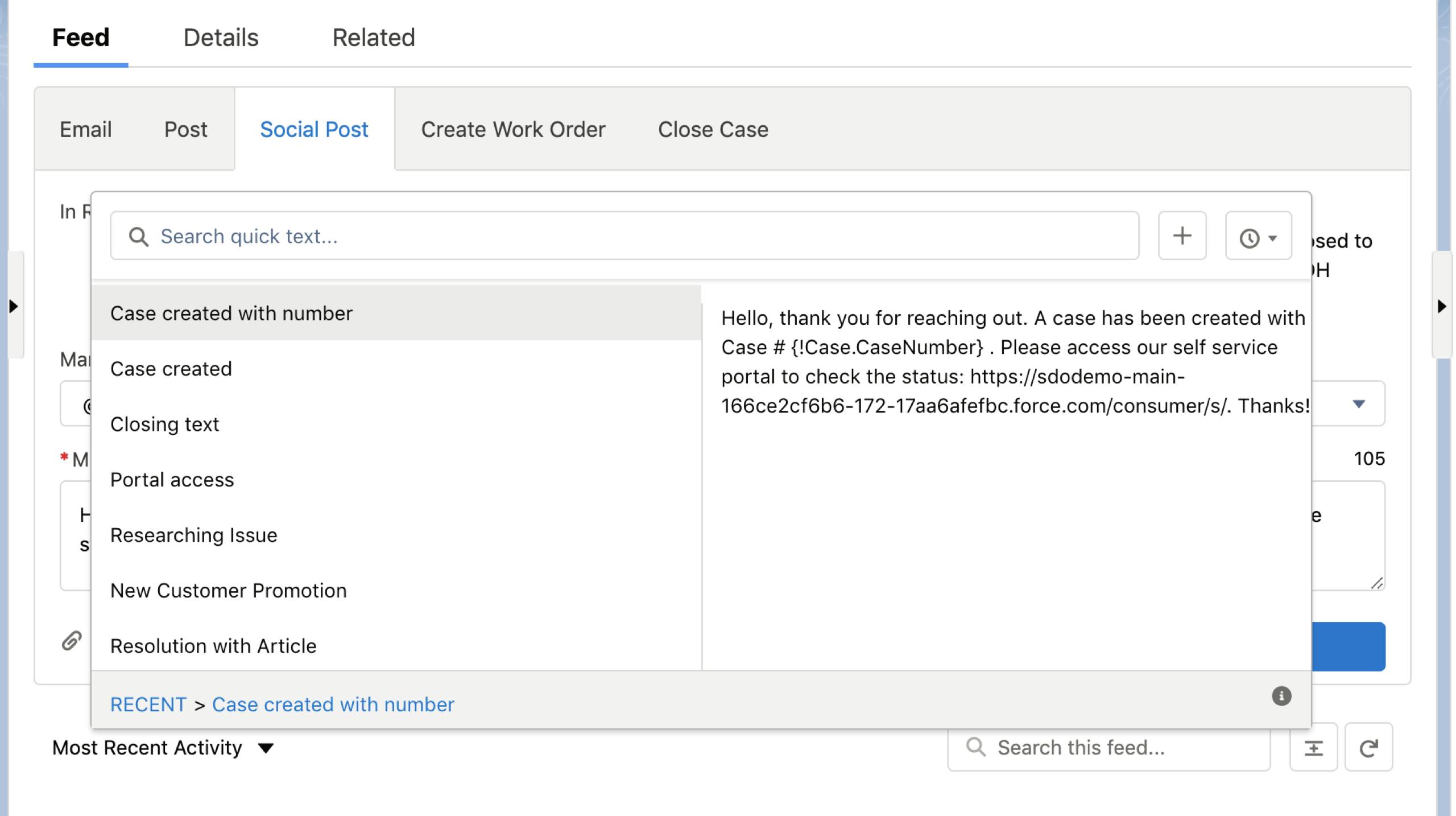
Use Templates to Respond Directly to Posts, from the Salesforce Console
One of the biggest challenges government agencies face during online interactions is cultivating a unified front on social media; it can be difficult to train multiple employees to respond with a cohesive voice. And in today’s world, one mis-tweet can have severe consequences. With Salesforce, government agencies can reduce risk by using response templates across multiple social media accounts all within the Service Console, eliminating direct agent access to social media profiles and passwords.
Here we see an example of a templated response, where the case number is automatically populated. With the automated response, resident Suzy knows her issue has been received, and she can follow status updates through the self-service portal.

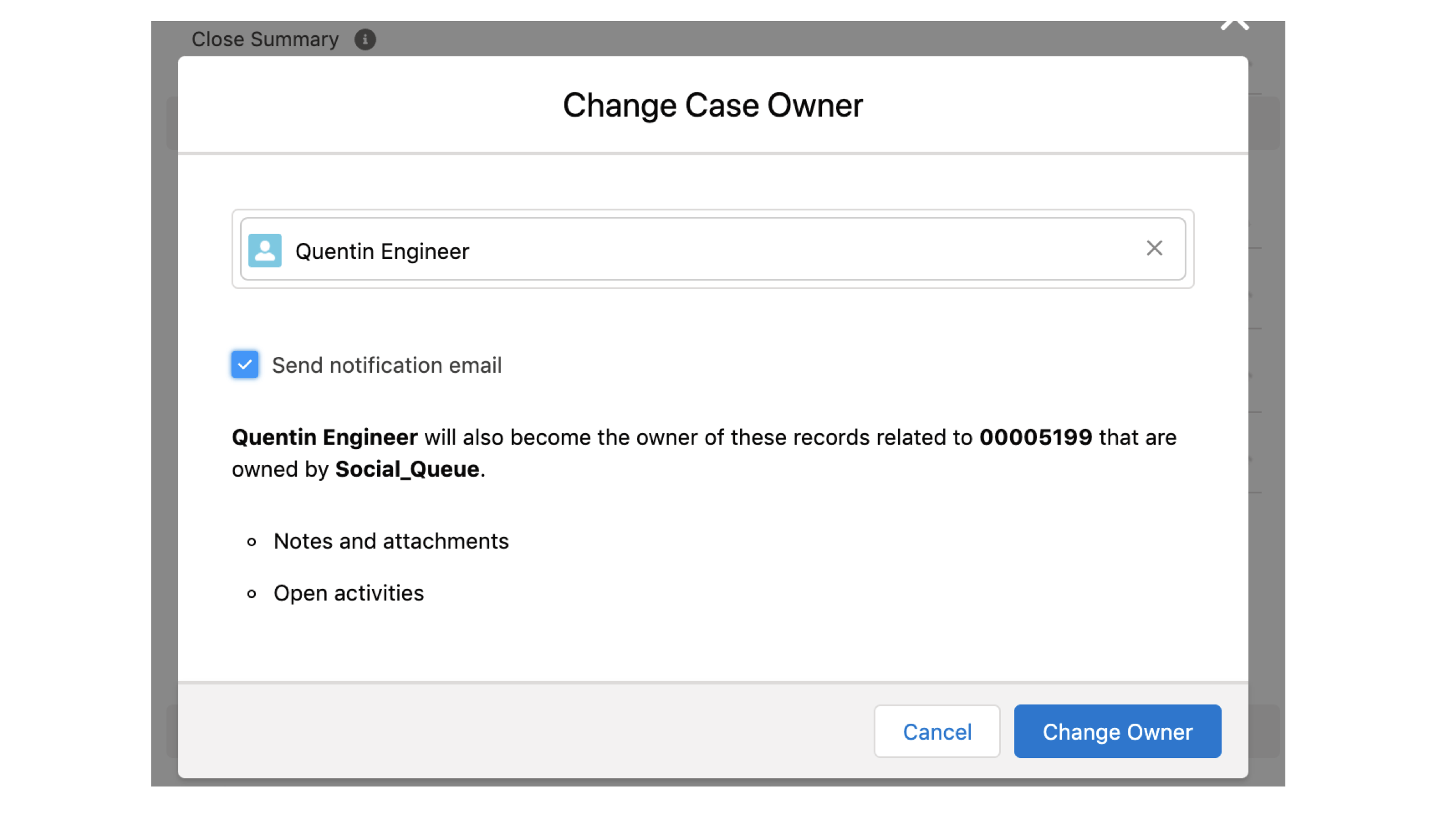
Collaborate Across Departments
Government agencies often work across numerous departments, and with manual processes, collaboration can be difficult. Here, the government service agent can quickly change the owner of the case to an agent in another department; the new owner receives an email notification and can quickly view their newly assigned case. Additionally, government service agents can create and automate tasks for known procedures to other departments.

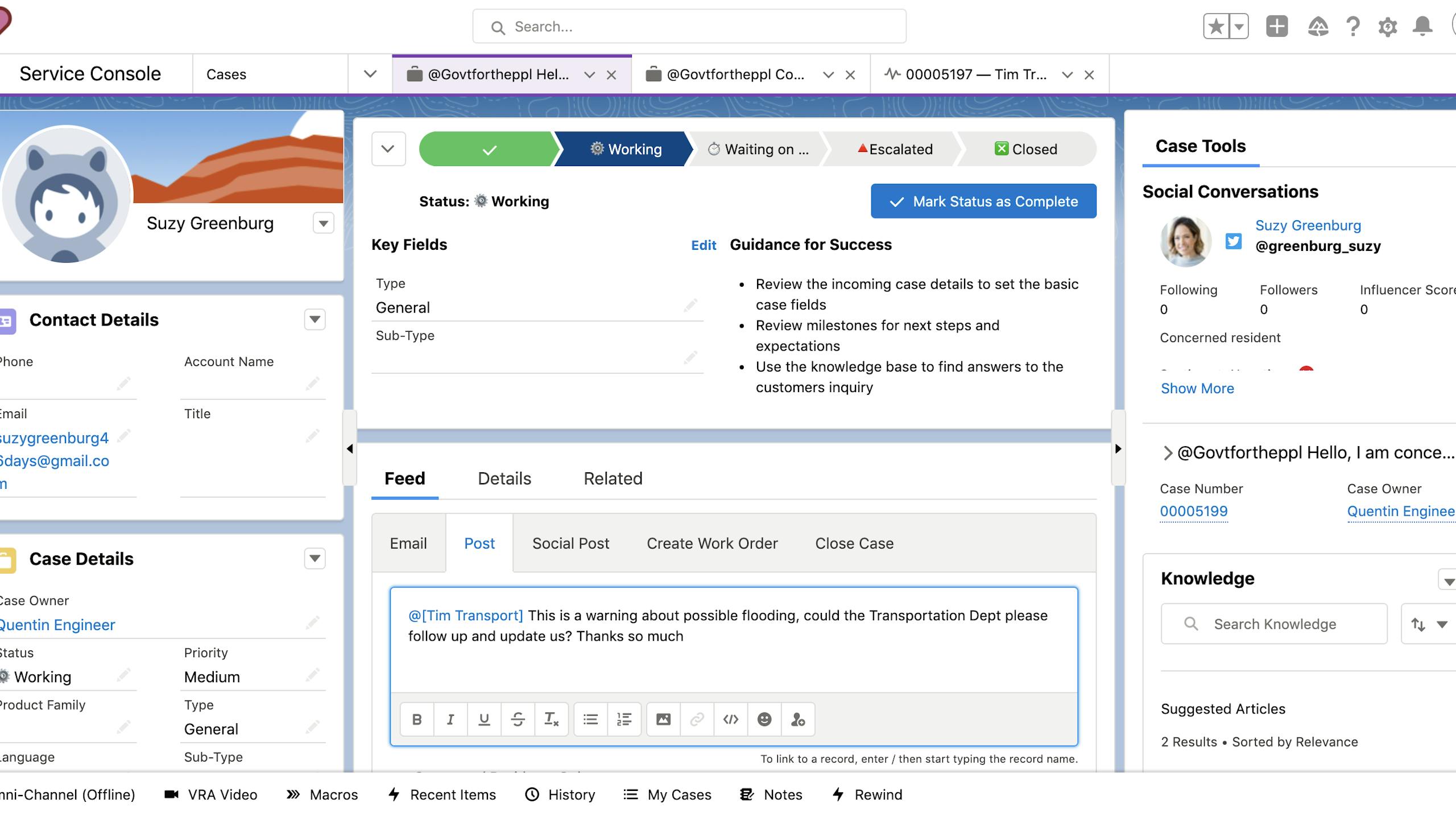
Easily Track and Report on Internal Collaboration
The government service agent can also easily collaborate with other departments by simply @-mentioning them on the case to gather support and plan a coordinated response. All collaboration is automatically tracked, making reports on frequently engaged departments easy. By reviewing the case comments, it’s easy to track case hand-offs and progress to date.

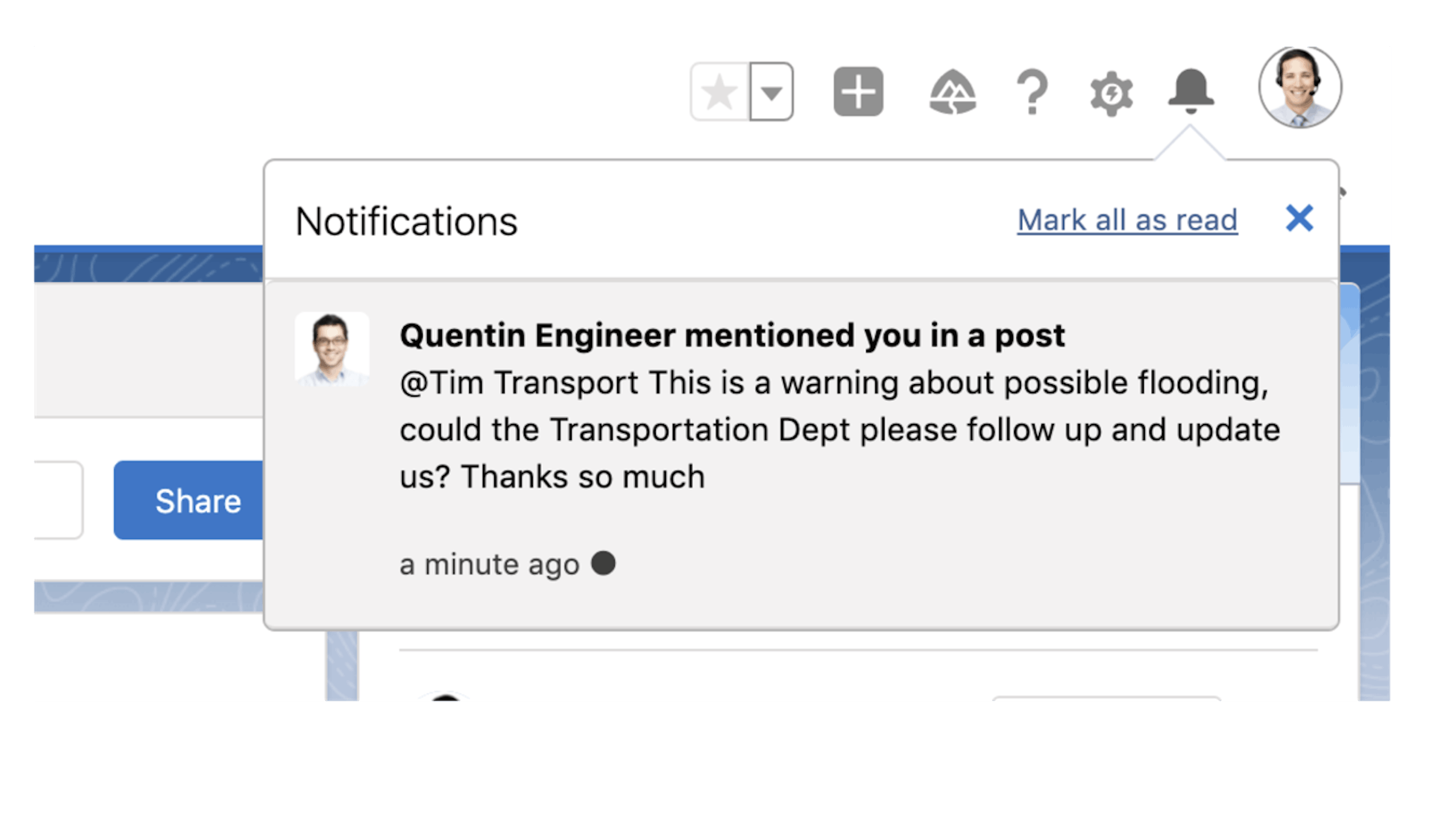
Alerts Accelerate Case Handling
Here, the case is transferred to the Public Works department. The agent @-mentioned will receive alerts within the Salesforce application, and can also receive email alerts. They can reply directly to the email notification and their response will be automatically updated in Salesforce on the appropriate case.

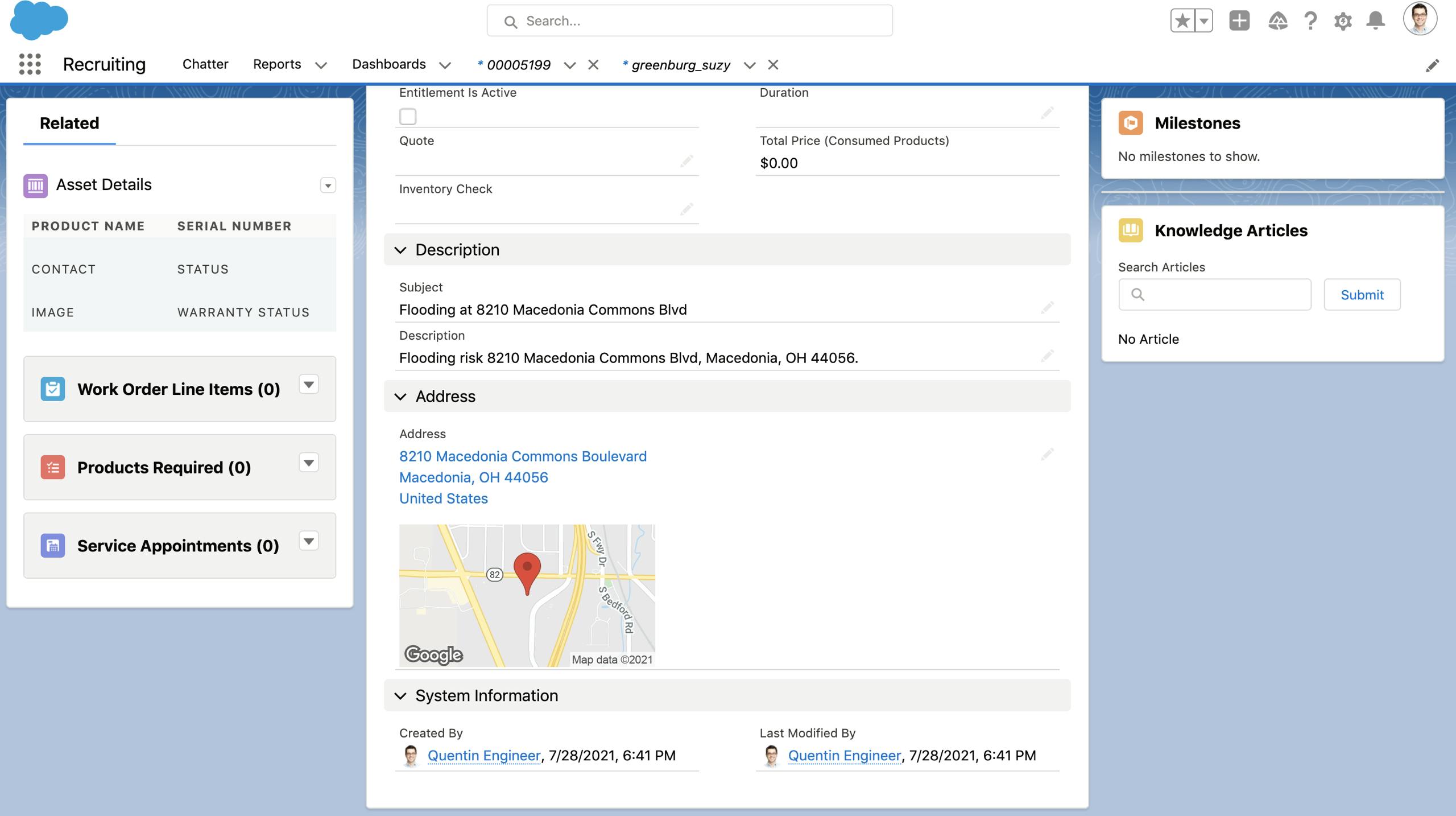
Create and Track Work Orders
Here, a work order is attached to the case created if an agent needs to follow up on additional work - a common situation for the Public Works department, which frequently needs to schedule and track inspections. Possibilities for convenient workflows are numerous; other options include creating a child case for the secondary departments and keeping a parent case open with the customer service department.

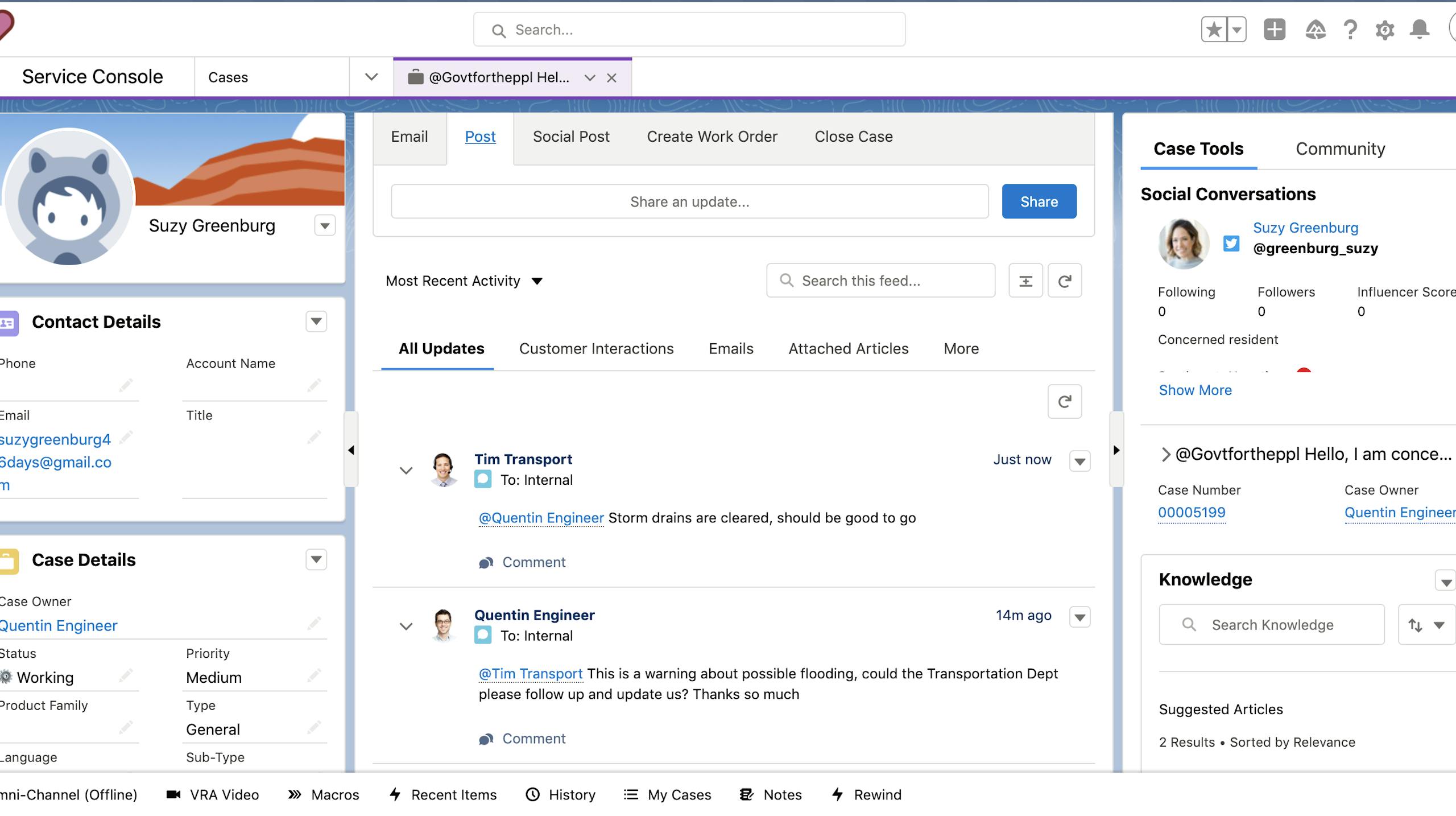
Seamlessly Communicate Case Status
After the work order is complete, the Public Works department can easily communicate the status and completed items and then transfer the case back to the Customer Service department.

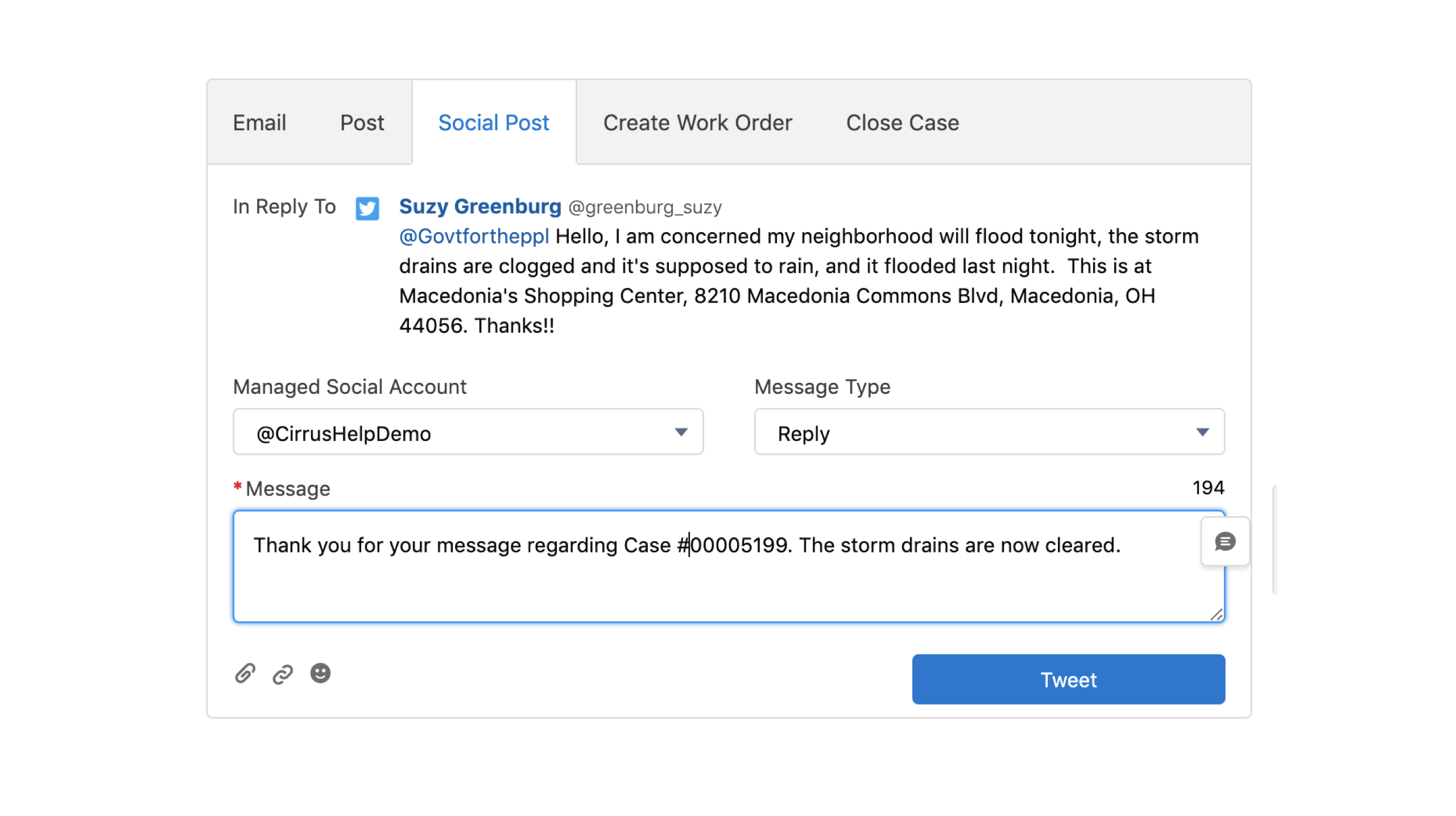
Easily Update Residents
Now, the customer service agent can easily update resident Suzy by posting to Twitter (or other social media accounts, such as Facebook), directly from the Salesforce console.

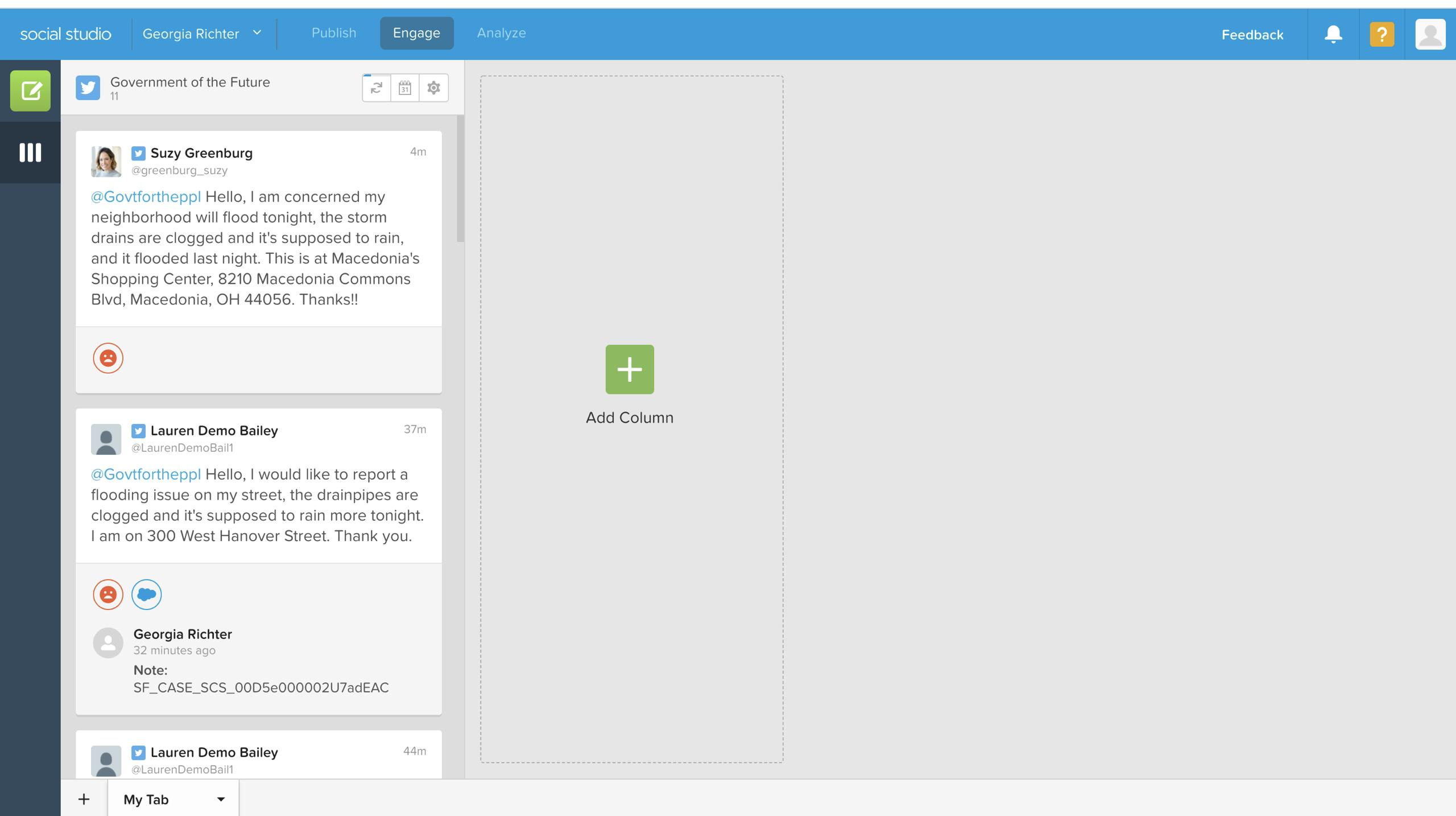
Monitor Social Media Mentions and Hashtags
Governments and municipalities can take advantage of the information residents post on social media to find key updates on local events, such as flooding, traffic signal malfunctions, downed trees or power lines, wildlife encounters, pets on the loose, and occurrences of blighted property.
Here we see an example of how Salesforce Social Studio monitors whenever the locality is @-mentioned. Posts are pulled into an engagement console to tag sentiment. Governments can also set up monitoring for specific terms when the department is not @-mentioned directly, and monitor from multiple social media accounts in a social media command center.

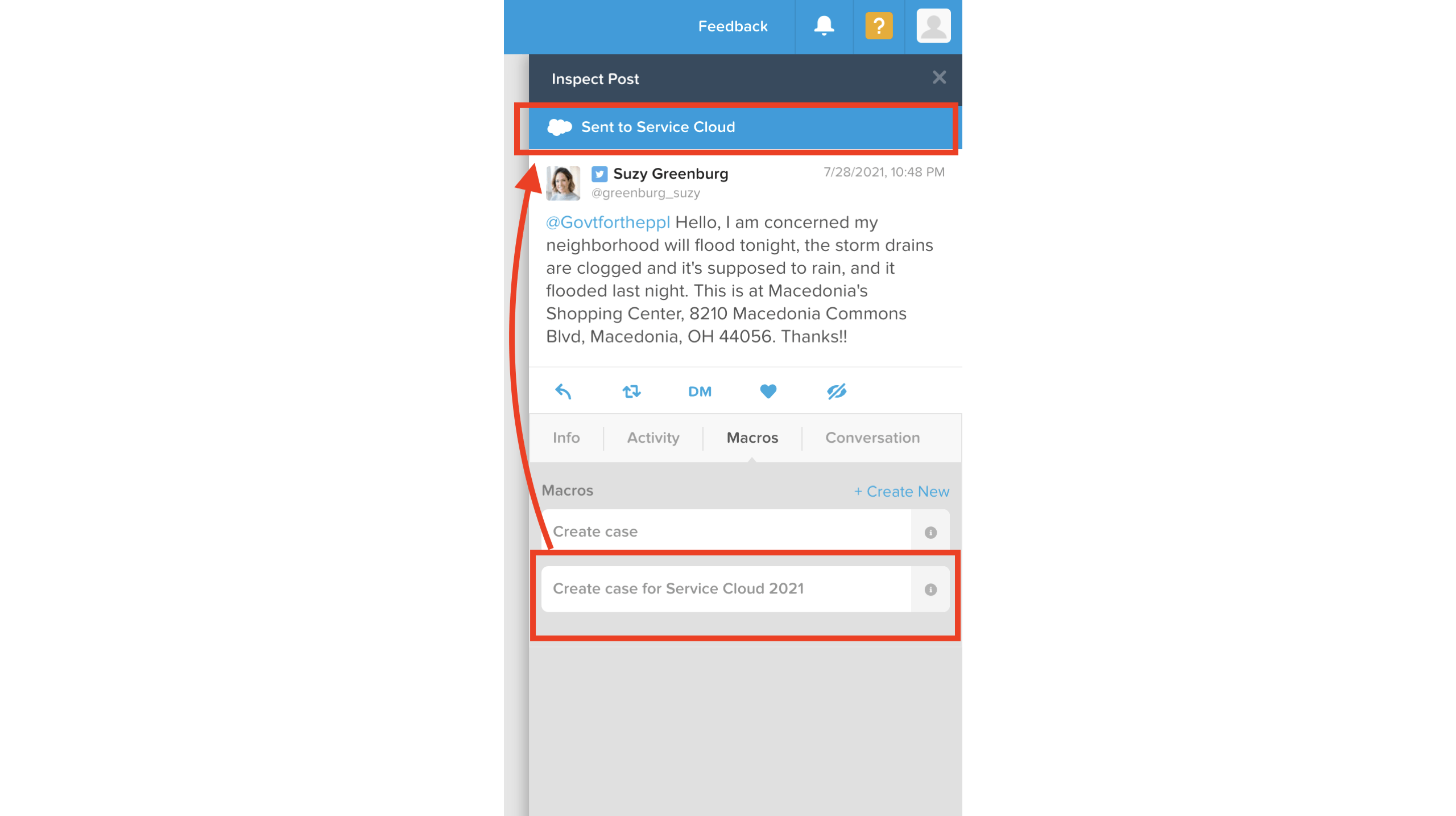
Engage with Social Media from within Salesforce
From the console, government teams can decide which Tweets and social media posts warrant case creation and intervention. The employee selects the Tweet about potential flood risks and creates a case in Salesforce Service Cloud to notify and engage the right departments for remediation. In this case, the government team monitoring social media can rest assured that the service team will follow up with this concerned resident.

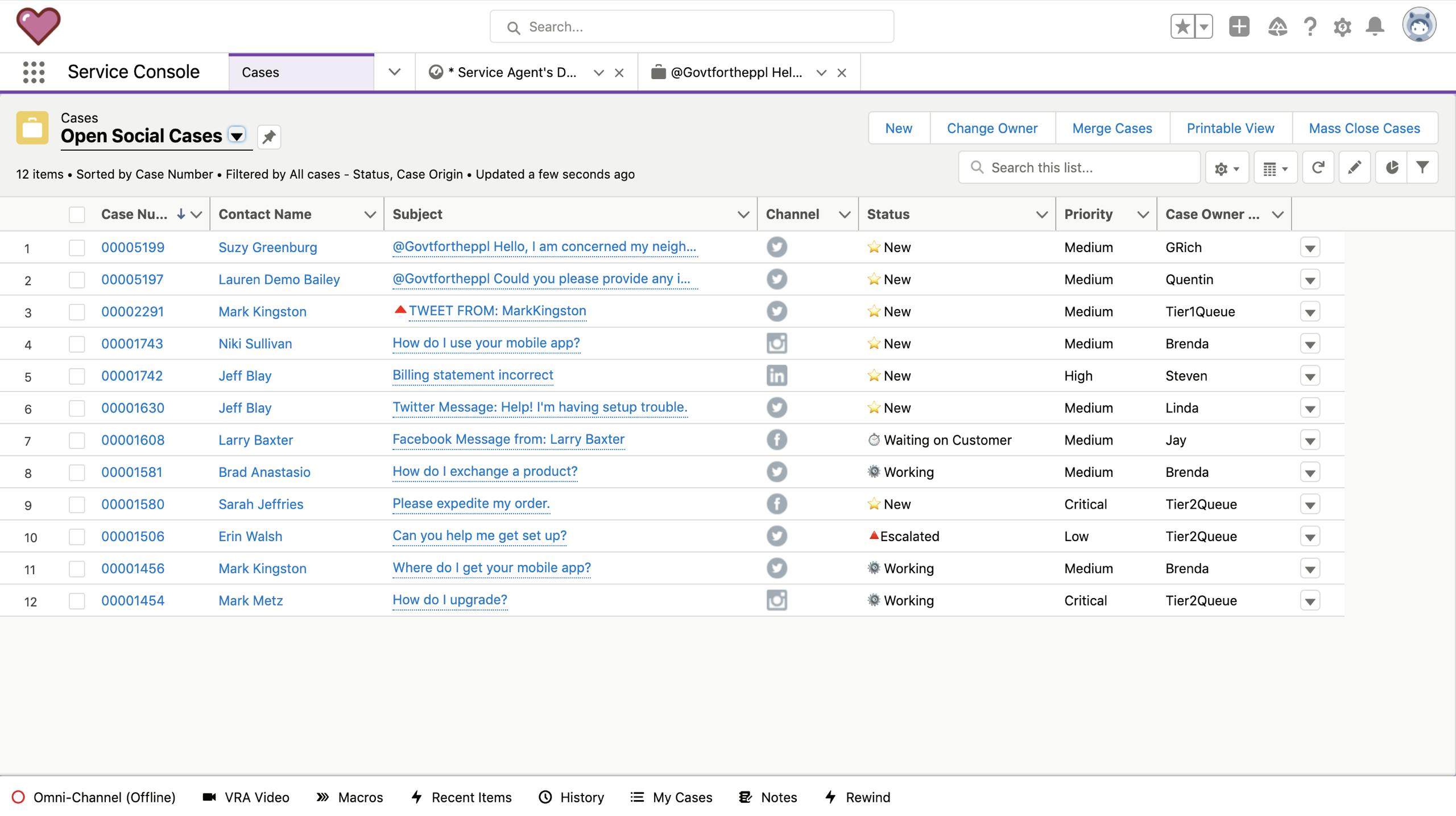
Create Cases from Social Media Posts
From the Service Cloud Console, service teams will see the Tweet automatically converted into a case. Here, we see resident Suzy’s Tweet is now a case created with a New status, prompting the government agent to begin assessment and engagement.

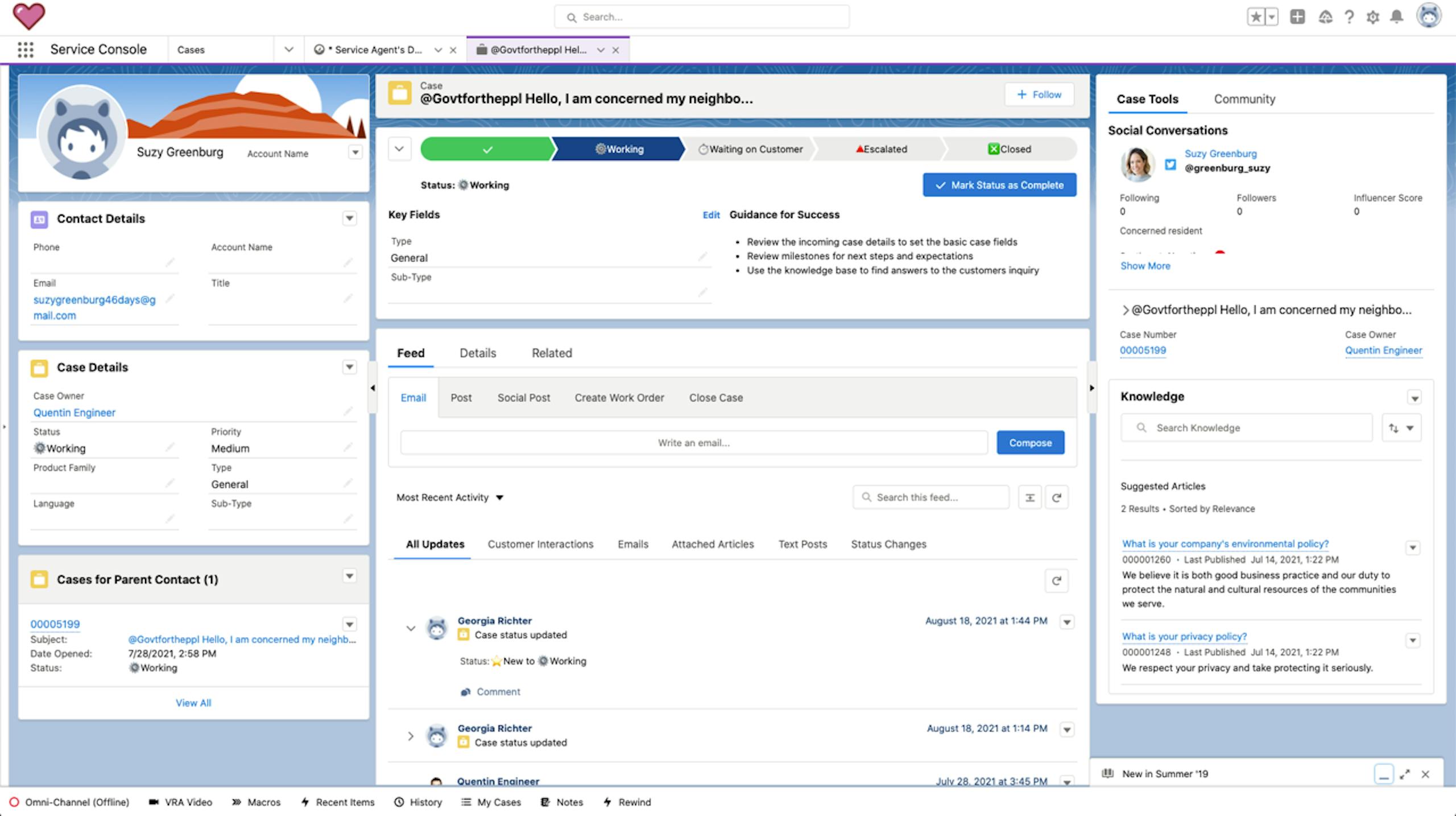
View Case Details
The case provides a closer look at the resident's submission and allows the agent to track changes and update with other relevant details coming from Social Studio.

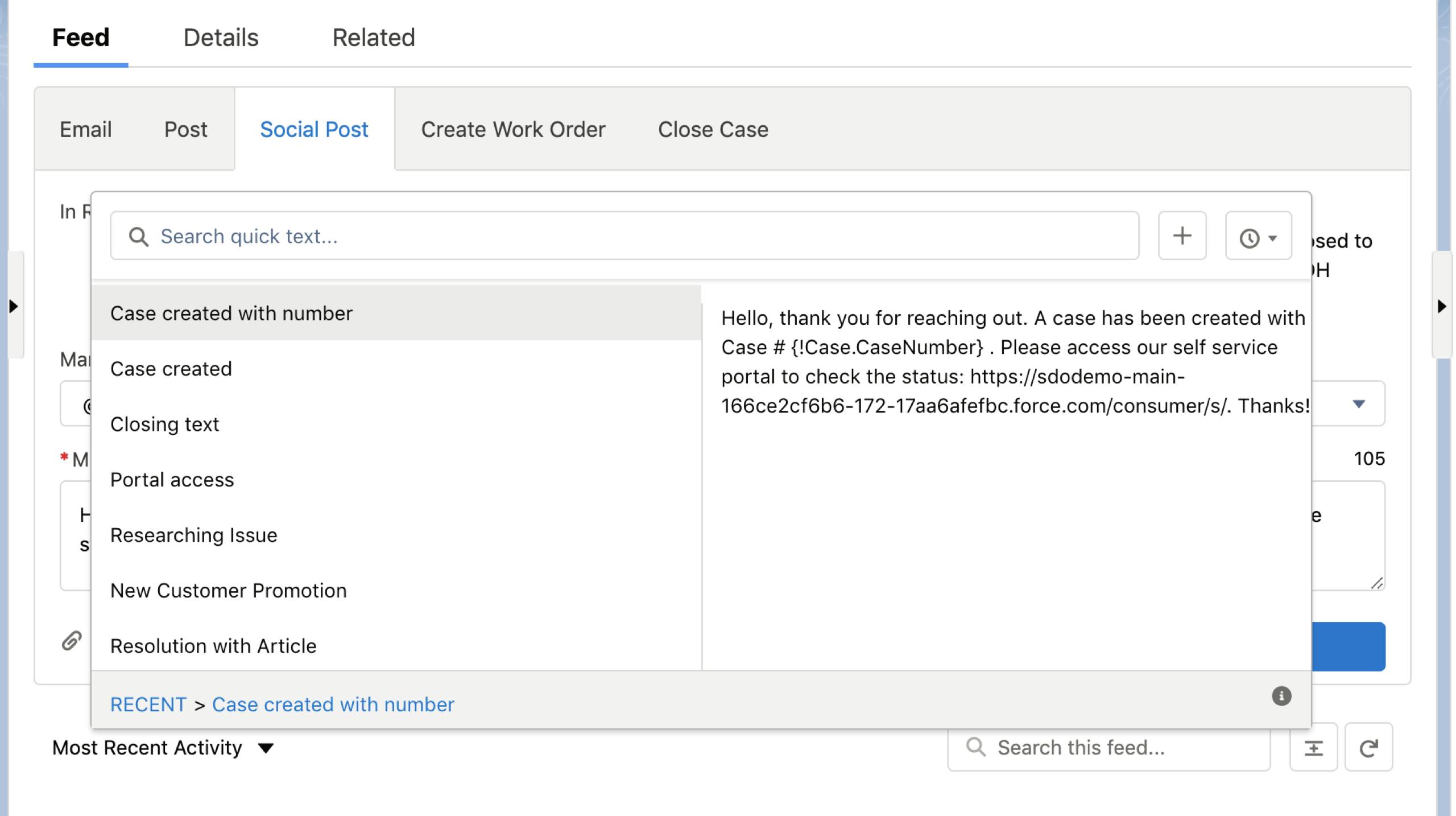
Use Templates to Respond Directly to Posts, from the Salesforce Console
One of the biggest challenges government agencies face during online interactions is cultivating a unified front on social media; it can be difficult to train multiple employees to respond with a cohesive voice. And in today’s world, one mis-tweet can have severe consequences. With Salesforce, government agencies can reduce risk by using response templates across multiple social media accounts all within the Service Console, eliminating direct agent access to social media profiles and passwords.
Here we see an example of a templated response, where the case number is automatically populated. With the automated response, resident Suzy knows her issue has been received, and she can follow status updates through the self-service portal.

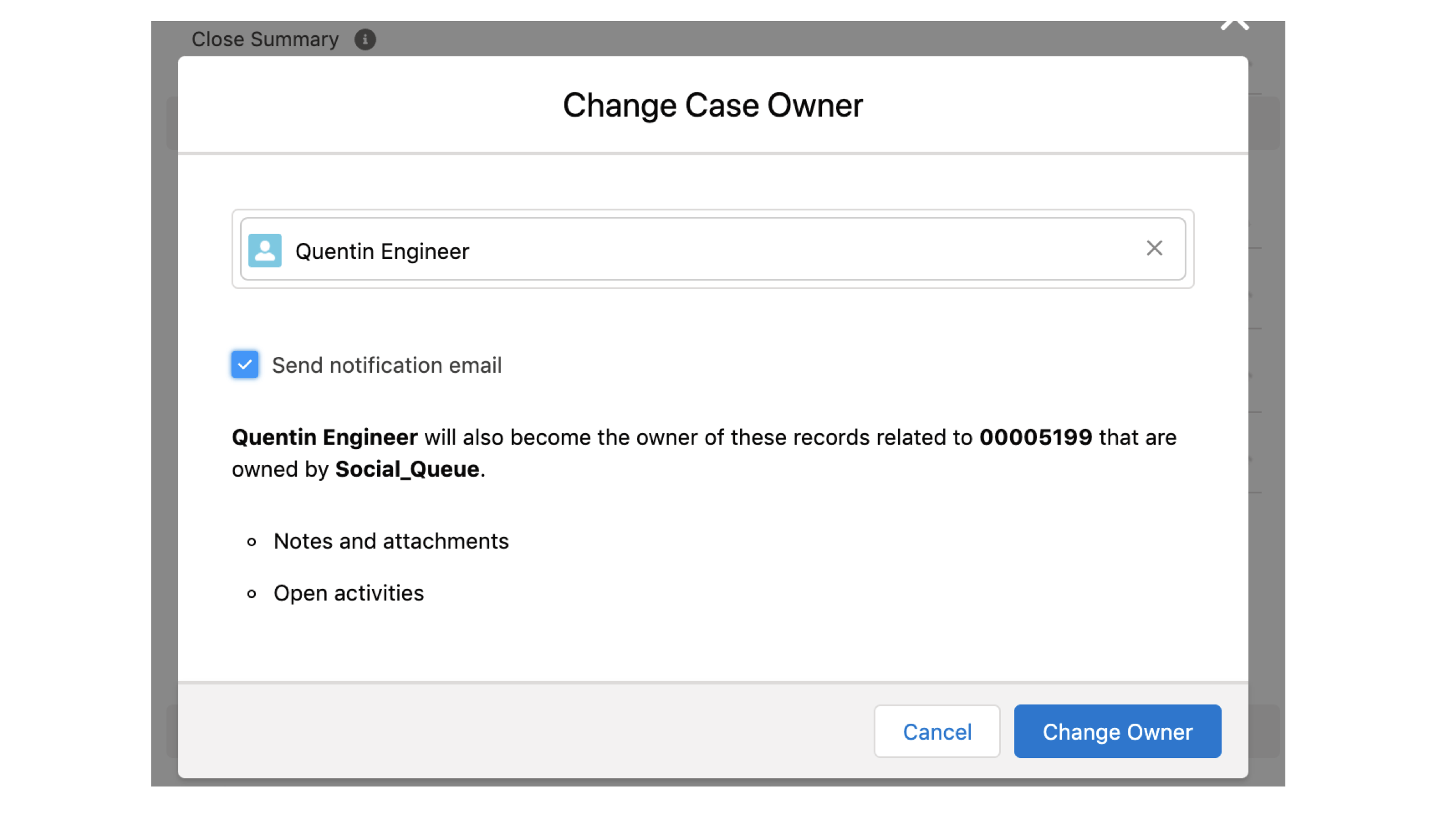
Collaborate Across Departments
Government agencies often work across numerous departments, and with manual processes, collaboration can be difficult. Here, the government service agent can quickly change the owner of the case to an agent in another department; the new owner receives an email notification and can quickly view their newly assigned case. Additionally, government service agents can create and automate tasks for known procedures to other departments.

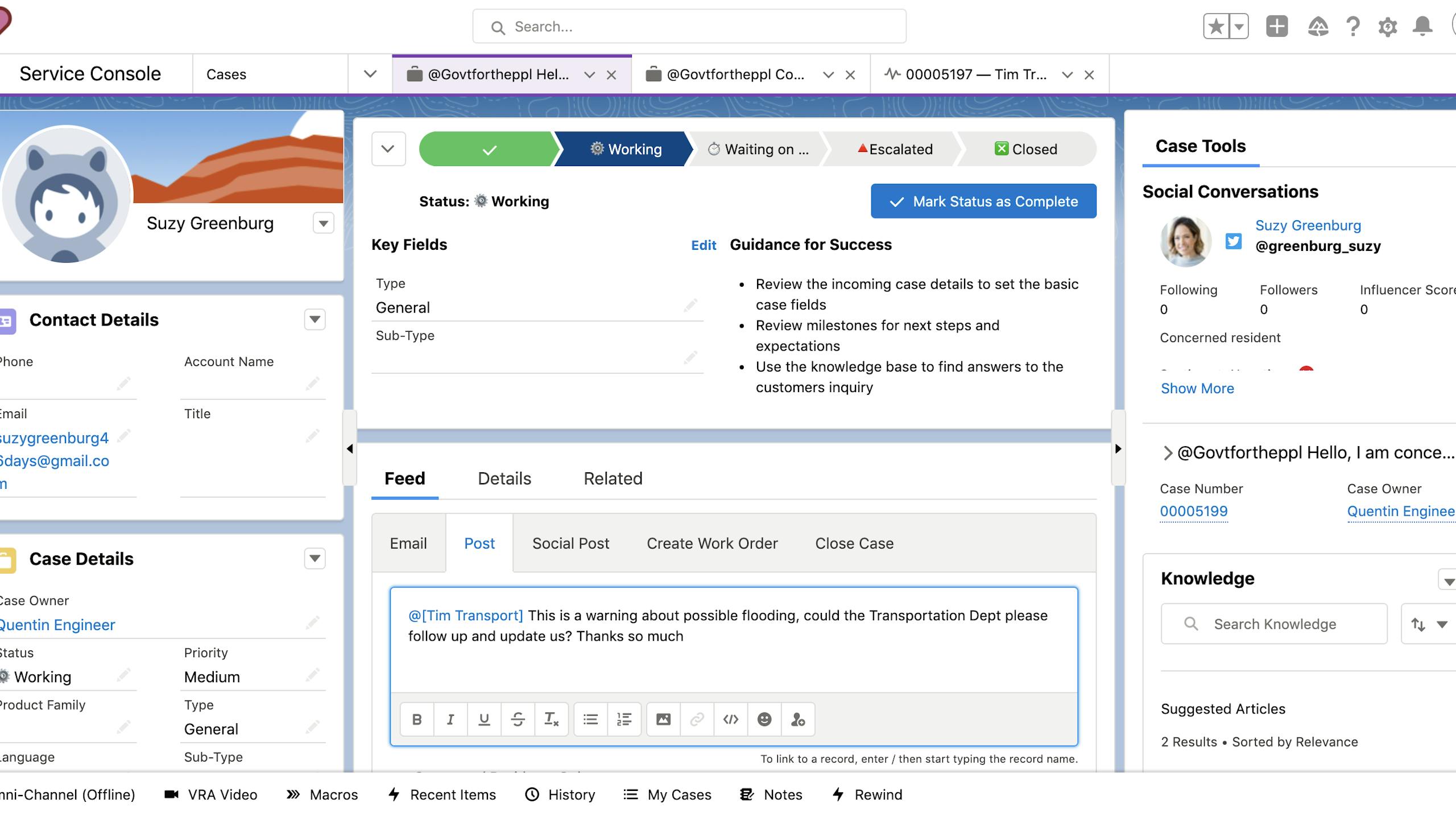
Easily Track and Report on Internal Collaboration
The government service agent can also easily collaborate with other departments by simply @-mentioning them on the case to gather support and plan a coordinated response. All collaboration is automatically tracked, making reports on frequently engaged departments easy. By reviewing the case comments, it’s easy to track case hand-offs and progress to date.

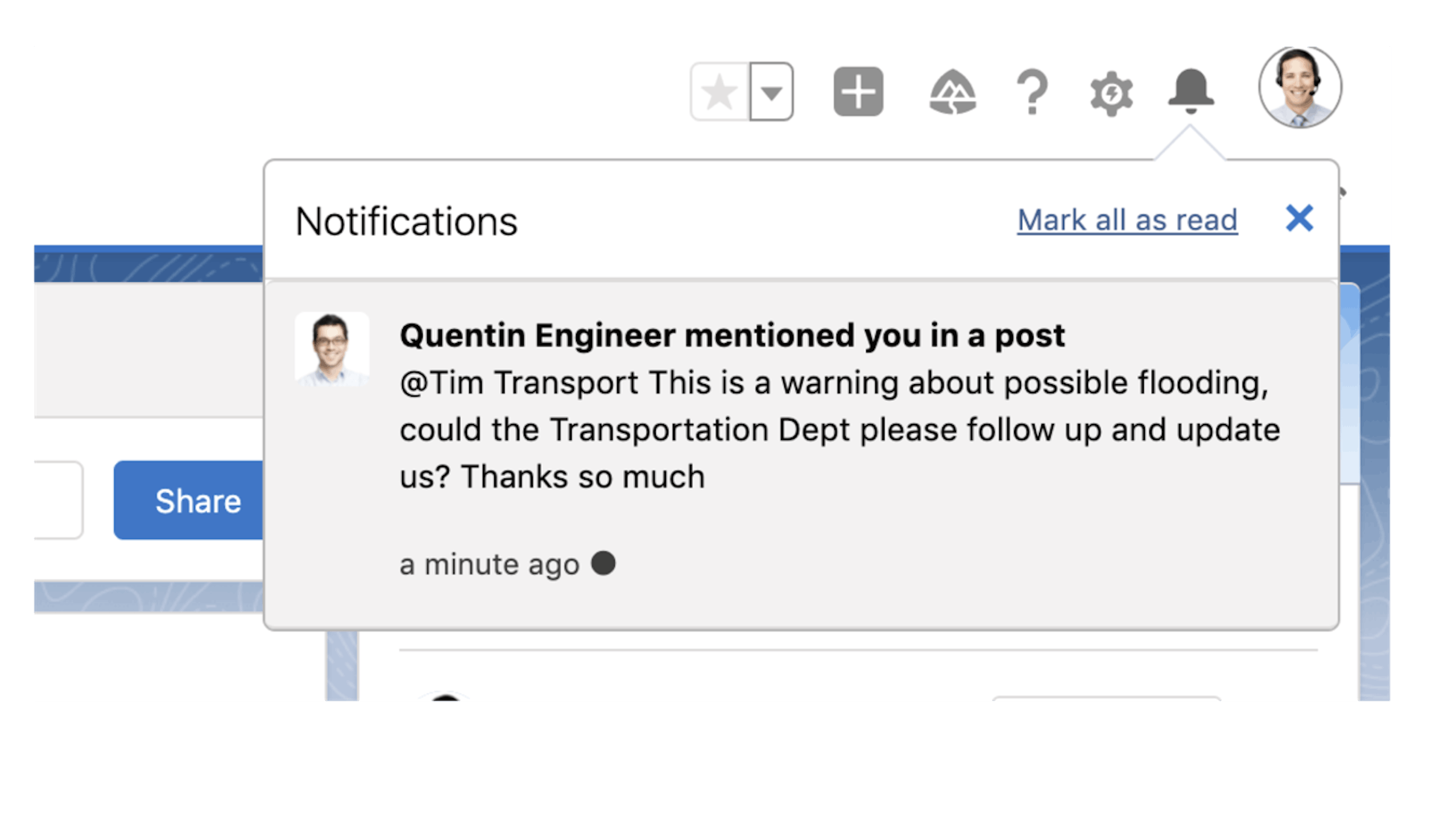
Alerts Accelerate Case Handling
Here, the case is transferred to the Public Works department. The agent @-mentioned will receive alerts within the Salesforce application, and can also receive email alerts. They can reply directly to the email notification and their response will be automatically updated in Salesforce on the appropriate case.

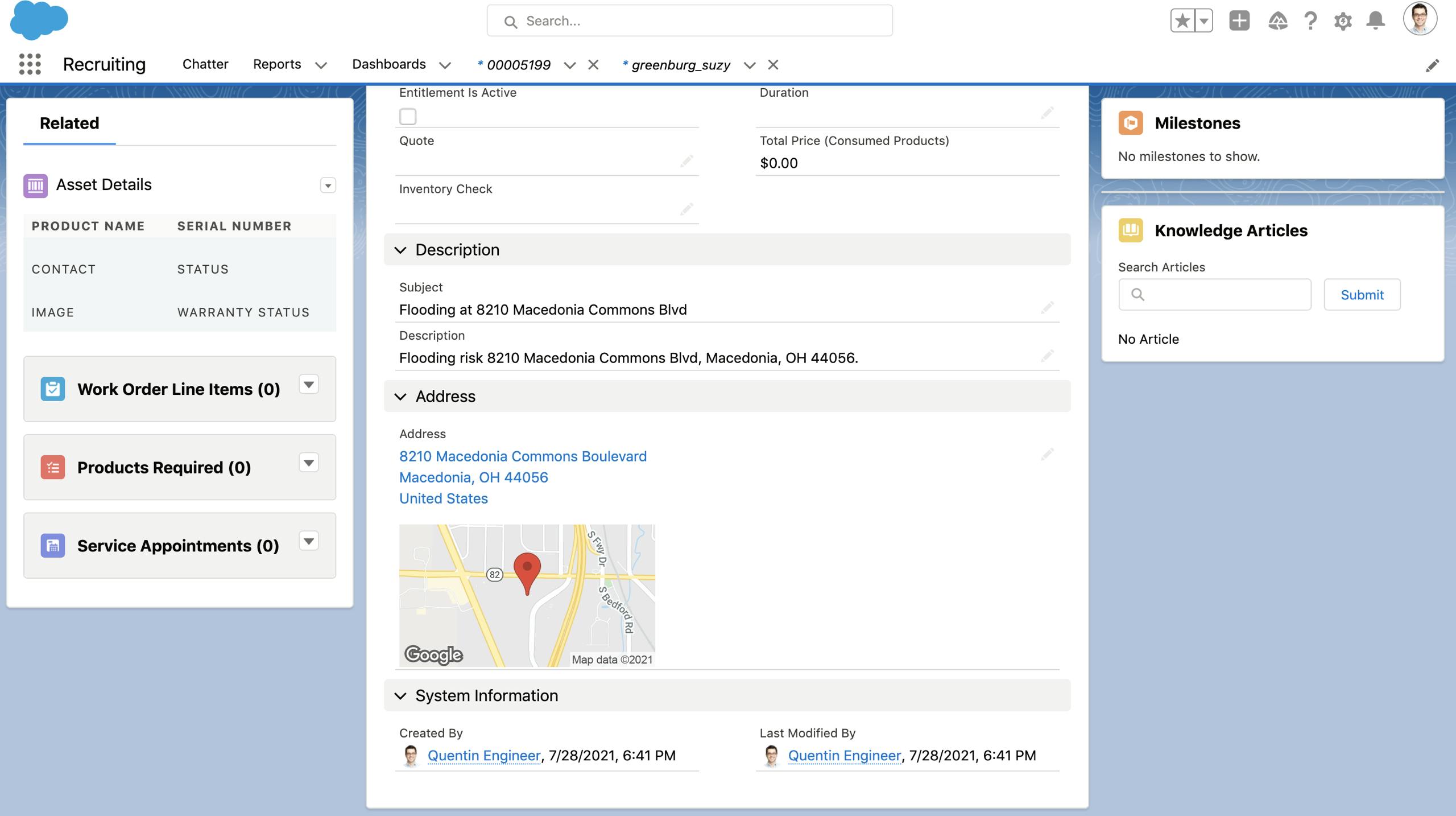
Create and Track Work Orders
Here, a work order is attached to the case created if an agent needs to follow up on additional work - a common situation for the Public Works department, which frequently needs to schedule and track inspections. Possibilities for convenient workflows are numerous; other options include creating a child case for the secondary departments and keeping a parent case open with the customer service department.

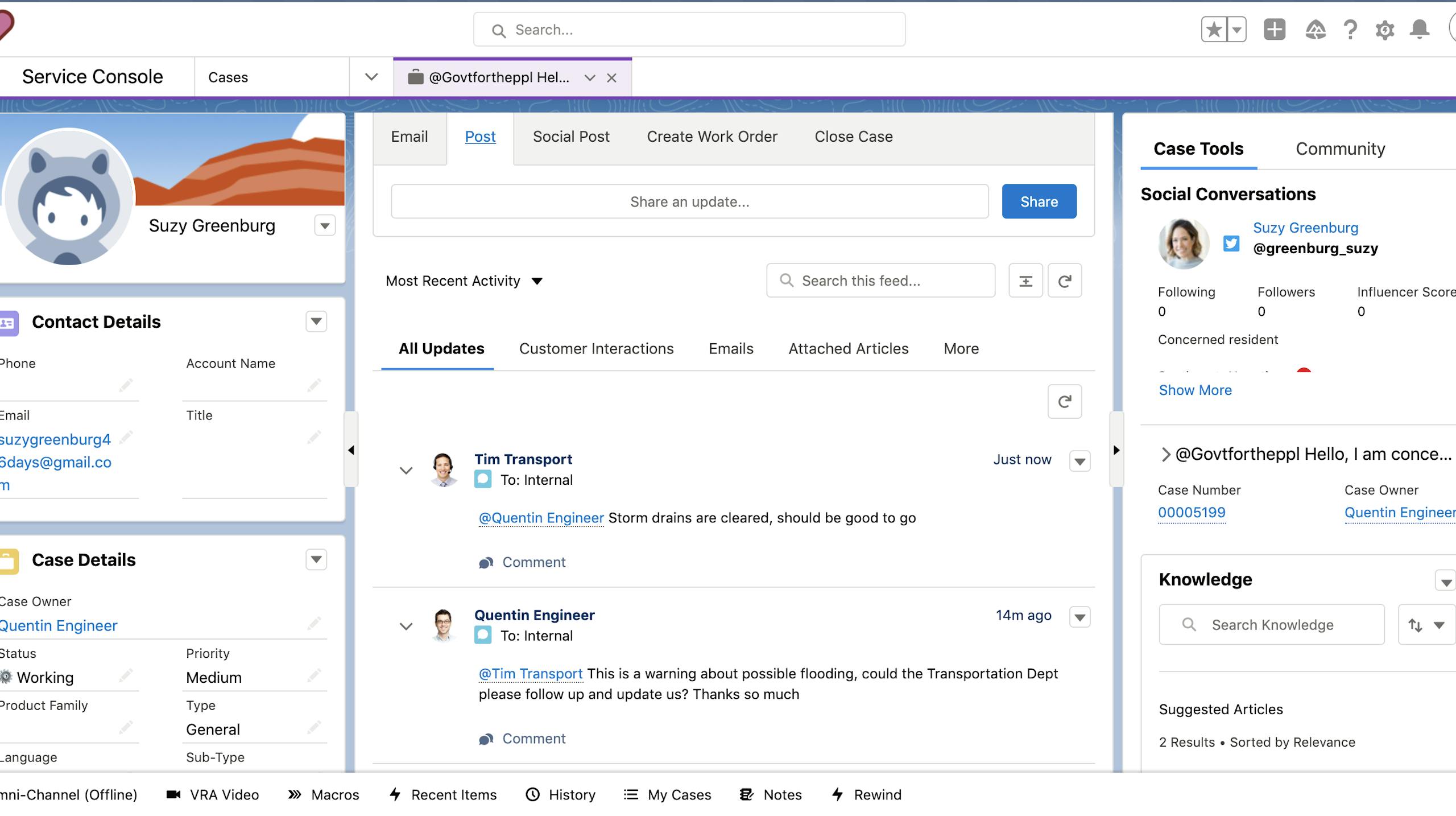
Seamlessly Communicate Case Status
After the work order is complete, the Public Works department can easily communicate the status and completed items and then transfer the case back to the Customer Service department.

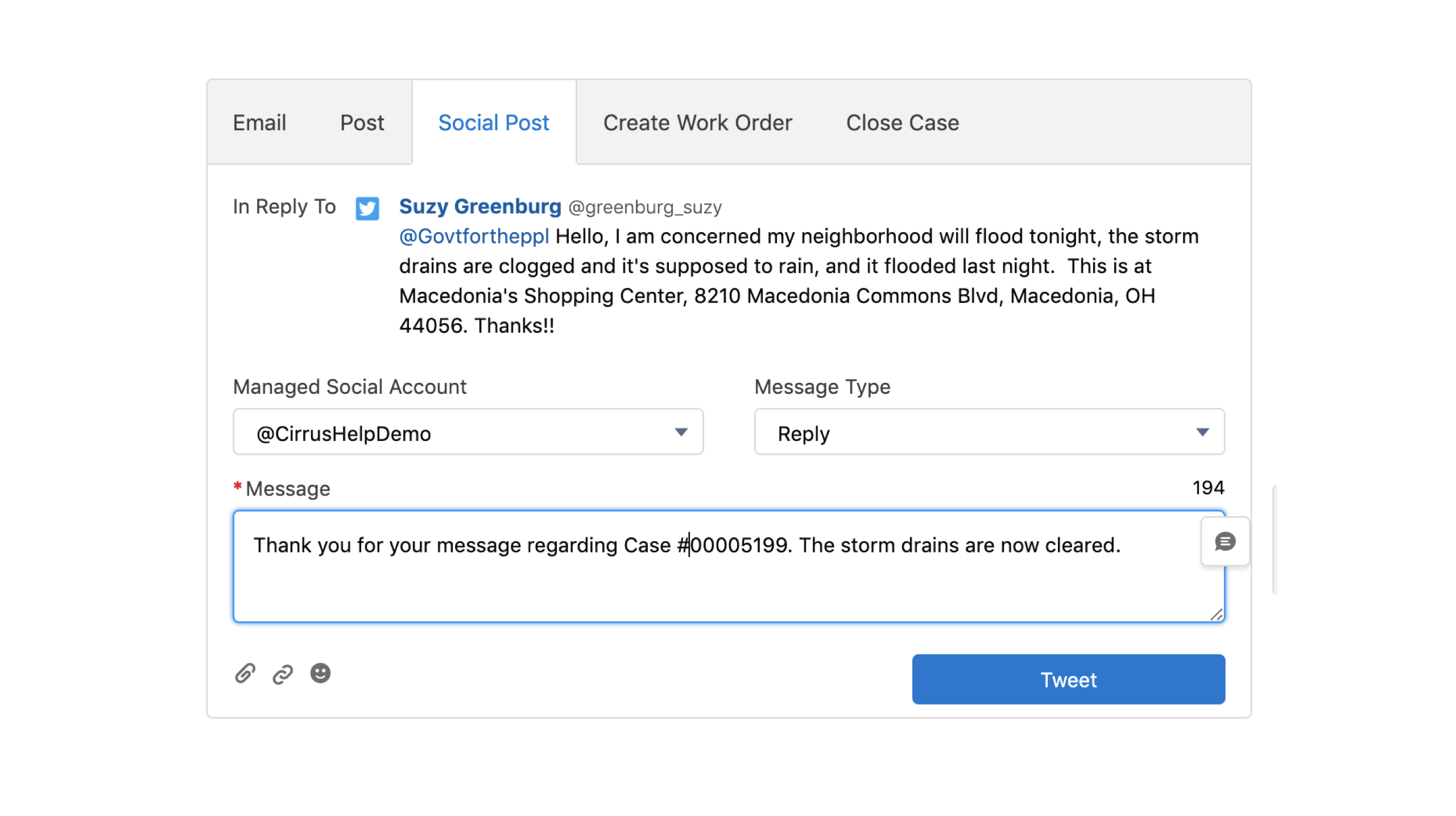
Easily Update Residents
Now, the customer service agent can easily update resident Suzy by posting to Twitter (or other social media accounts, such as Facebook), directly from the Salesforce console.






